How to create a Zealock account
Creating a Zealock account is as simple as saying "Hello." We'll walk you through a quick process to get you started and ready to find or sell items on WhatsApp.
Step 1: Start a Chat with Zealock
To begin, simply send a message like "Hello," "Hi," or "Start" to our official WhatsApp number. This will start your registration process automatically.

Step 2: Agree to the Terms
After you send your first message, you’ll receive a prompt to agree to our terms of service. This ensures a safe and trusted experience for everyone on Zealock and is in line with WhatsApp's policies.
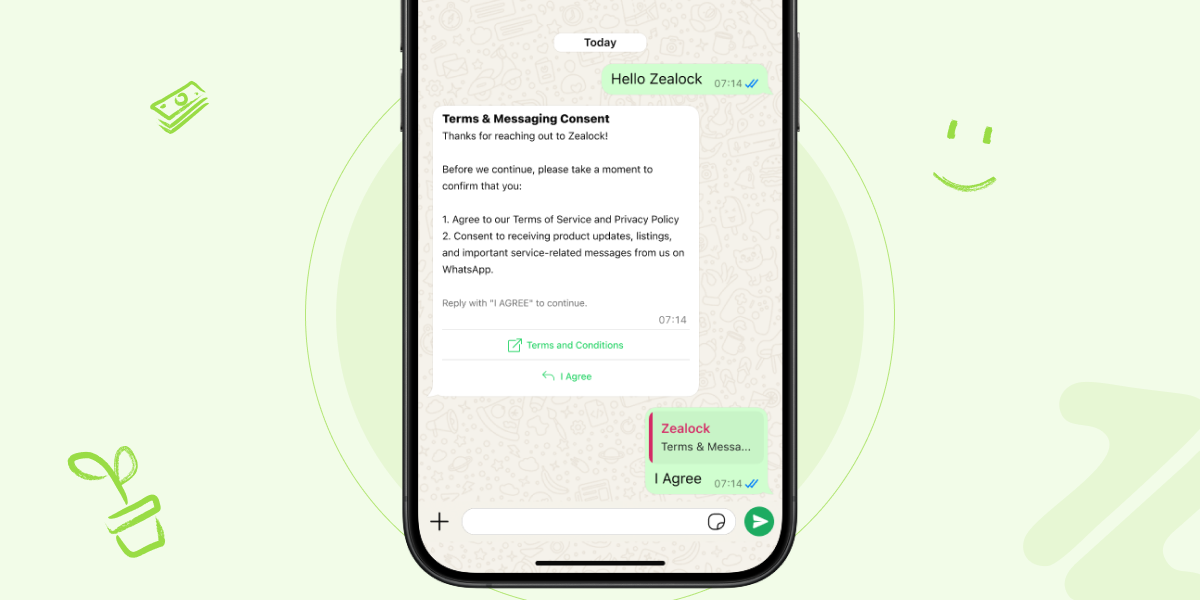
Step 3: Choose What You Want to Do
That's it! Your account is now created. You will be asked if you want to Buy or Sell.
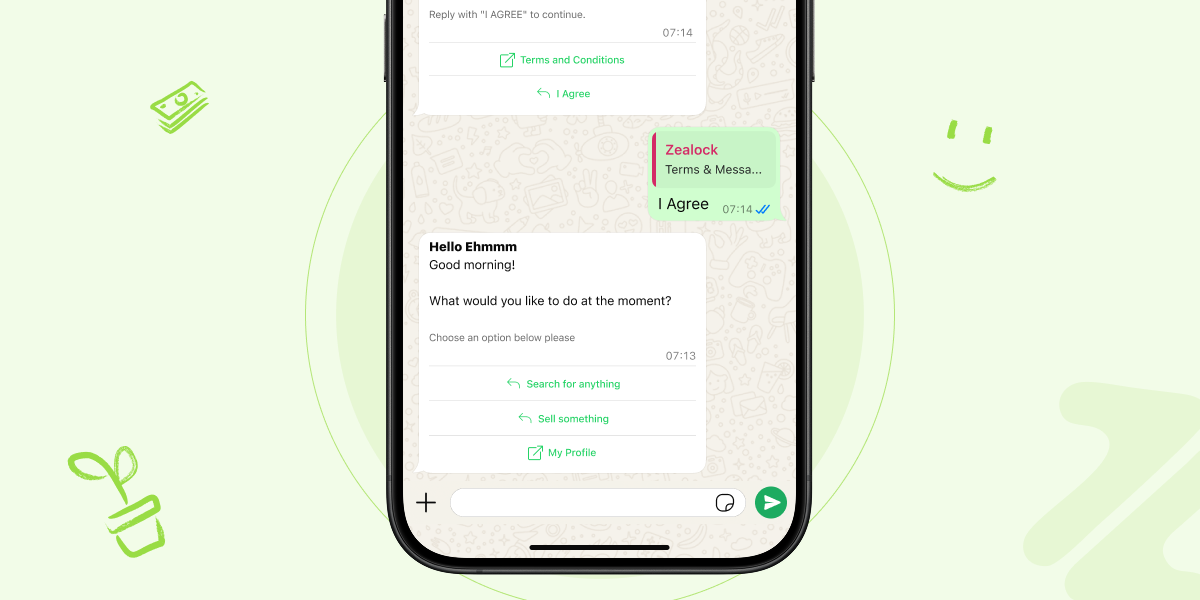
For Buyers
If you choose to buy, you can start your search immediately. Just follow these simple steps to find your next great deal:
Search for the item you need.
Find the best options from verified sellers.
Connect directly with the seller to chat and close your deal.
For Sellers
If you choose to sell, you are just a few steps away from getting your first lead.
Upload your products or services.
Manage your business from your personalized dashboard.
Once you have completed this, your items will be live on the marketplace. Customers will find them, and you can see their interest (views, contact requests, and more) on your dashboard.
Accessing Your Seller Dashboard
To access your dashboard, you can either visit https://zealock.com/login or click the Try Now button at the top-right corner of the Zealock homepage.
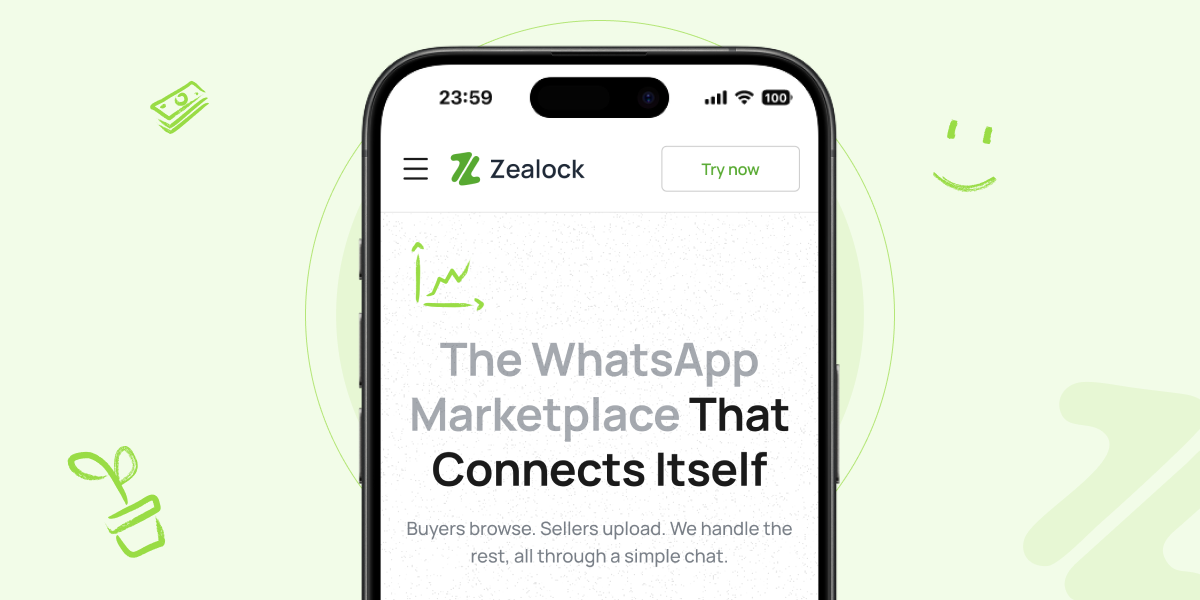
To log in, you will be sent a one-time password (OTP) to your WhatsApp number. This ensures your account remains secure.
